This blog is about C++, CakePHP, Linux, PEAR, PHP, Pyrus, Apache, and MySQL and related topics.
Friday, February 27, 2009
Firefox control bar shortcuts cheat sheet (very useful)
@tamihania posted a link to a really useful article. I never bothered to make a complete list, probably out of laziness. Well now we don't have to. It's done for us here: Firefox control bar shortcuts cheat sheet
Tuesday, February 24, 2009
How to find your Wordpress API key if Godaddy is your host
I just installed Wordpress for a site hosting by Godaddy. I started to install plugins and Wordpress would ask for my API key.
I wasted an hour on this hopefully you will find this a lot sooner.
Naturally I used Google to find and answer and there was a link to Wordpress itself that said to go into my dashboard, client on users, then profile, and I should see my key. What the article did not say was I would have to go to www.wordpress.com and open an account first.
Doesn't make sense but if you open the new account you will get your API key. Then you can use this key in your wordpress account with Godaddy.
I wasted an hour on this hopefully you will find this a lot sooner.
Naturally I used Google to find and answer and there was a link to Wordpress itself that said to go into my dashboard, client on users, then profile, and I should see my key. What the article did not say was I would have to go to www.wordpress.com and open an account first.
Doesn't make sense but if you open the new account you will get your API key. Then you can use this key in your wordpress account with Godaddy.
Wednesday, February 18, 2009
How to verify if javaScript or Java is enabled on Mozilla Firefox for Ubuntu 1.0
To verify with version of Firefox you are using select help from the menu bar.
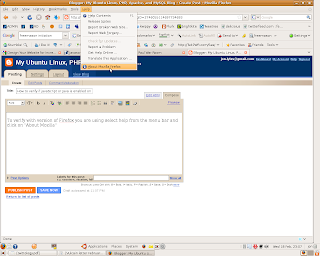
Click on "About Mozilla"
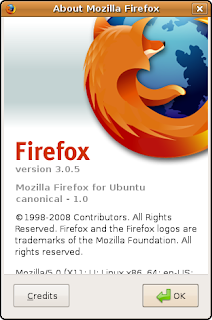
If you are using a different version then this article might not work for you.
The next step is to click Edit on the menu bar and select Preferences. The following window will appear.

Make sure that "Enable Javascript" is ticked if you need Javascript to work and make sure "Enable Java" is ticked if you need Java to work. Now close the window. You are finished.
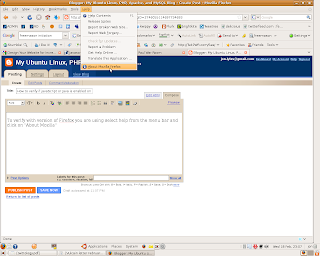
Click on "About Mozilla"
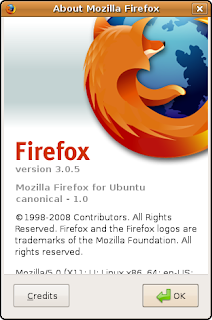
If you are using a different version then this article might not work for you.
The next step is to click Edit on the menu bar and select Preferences. The following window will appear.

Make sure that "Enable Javascript" is ticked if you need Javascript to work and make sure "Enable Java" is ticked if you need Java to work. Now close the window. You are finished.
Labels:
firefox for ubuntu,
javascript,
linux,
ubuntu,
verify javascript enabled
How to change file permission in Ubuntu Linux 8.10
For those a bit more advanced you can get the quick answer here. Ubuntu Forums is a good source for answers that I refer to often. Sometimes though the answers are not very well explained because they assume the user is very familiar with Linux.
The problem we are trying to solve here is when you can't save a file to a folder because you are not the owner and don't have permission. This will be because the folder is owned by the root account and not the user account you are currently using.
You can confirm this is your situation like this:
1) Navigate to the folder in question.
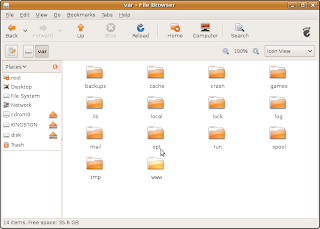
2) Select the folder and right-click.
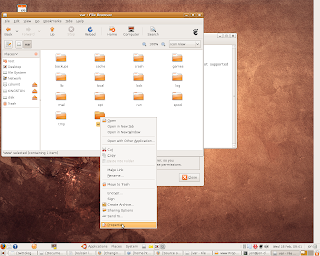
3) Select properties and click. The properties box will open. Select the Permissions tab.
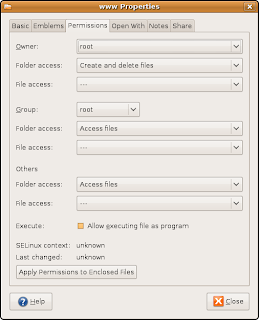
Now you can see the permissions. As you can see in the screenshot above the folder is owned by root.
To change the permissions follow these steps:
1) Open the terminal.
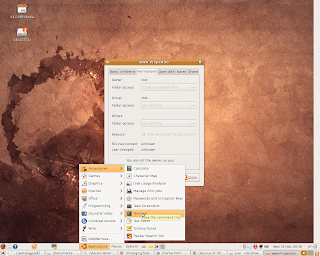
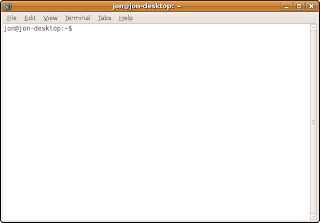
2) type sudo nautilus then enter:
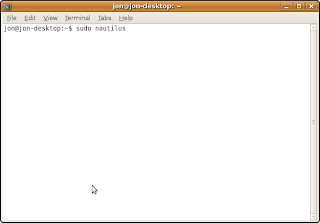
3) You'll see the following:
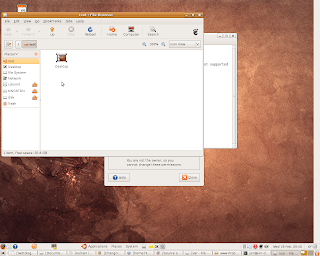
4) Navigate to the folder you want to change. Hint: those things on the left of the window are folders. In my case I want to go to file system, then var, then www and it will look like this: (Note if I lost you here find an article which will explain the file system in Linux or an article that explain the directory tree in Linux.)
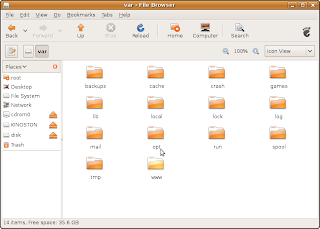
5) Right click. Open the properties.
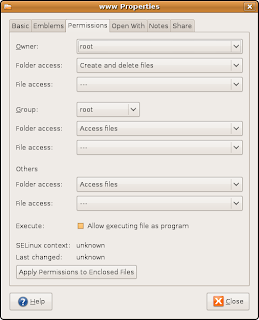
6) Click on the arrow in the owner field and a list will appear. Select the user name you want to have access to this folder. In my case my user name is jon so I find my user name and select it.
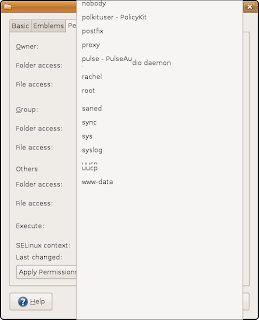
7) Click on apply conditions to enclosed files, then close the properties box.
8) Confirm it worked by saving a file into the folder. If it works, you are done.
So I hope this helped you.
The problem we are trying to solve here is when you can't save a file to a folder because you are not the owner and don't have permission. This will be because the folder is owned by the root account and not the user account you are currently using.
You can confirm this is your situation like this:
1) Navigate to the folder in question.
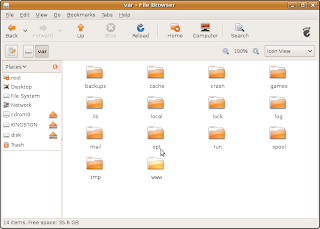
2) Select the folder and right-click.
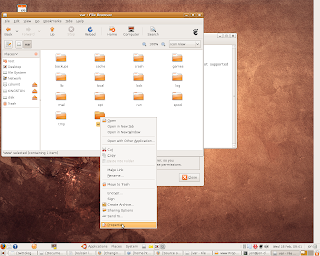
3) Select properties and click. The properties box will open. Select the Permissions tab.
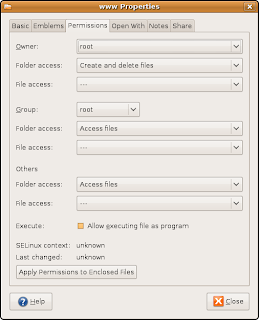
Now you can see the permissions. As you can see in the screenshot above the folder is owned by root.
To change the permissions follow these steps:
1) Open the terminal.
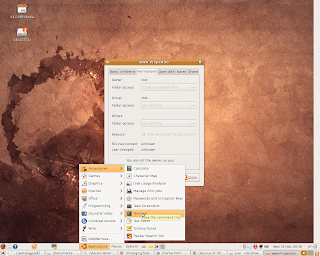
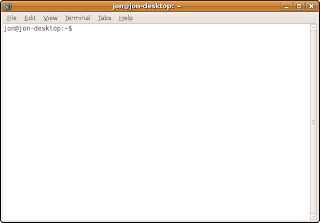
2) type sudo nautilus then enter:
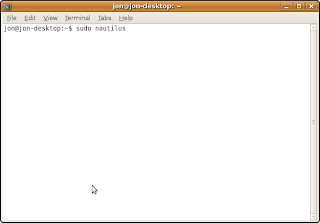
3) You'll see the following:
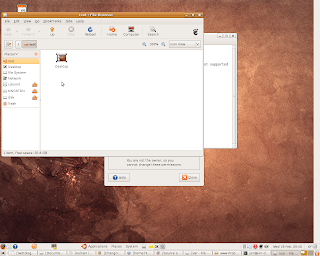
4) Navigate to the folder you want to change. Hint: those things on the left of the window are folders. In my case I want to go to file system, then var, then www and it will look like this: (Note if I lost you here find an article which will explain the file system in Linux or an article that explain the directory tree in Linux.)
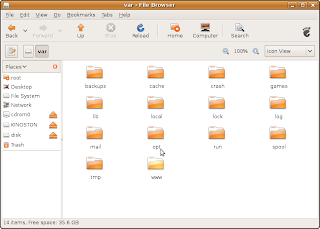
5) Right click. Open the properties.
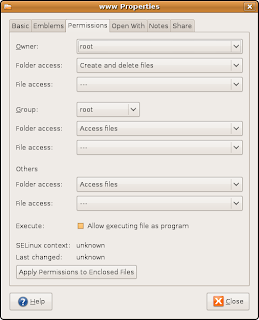
6) Click on the arrow in the owner field and a list will appear. Select the user name you want to have access to this folder. In my case my user name is jon so I find my user name and select it.
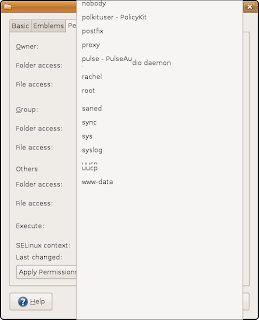
7) Click on apply conditions to enclosed files, then close the properties box.
8) Confirm it worked by saving a file into the folder. If it works, you are done.
So I hope this helped you.
Labels:
file properties,
linux,
root,
ubuntu,
ubuntu 8.10
Subscribe to:
Posts (Atom)