(click to enlarge)
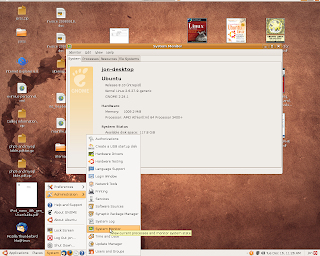
The System Monitor window will open. Select the first tab which is called "system" and you should see something similar to the following:
(click to enlarge)
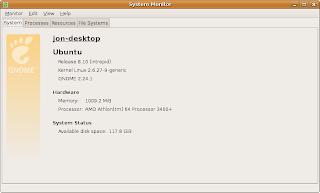
In this case you can see I have Ubuntu Release 8.10 (intrepid).
Knowing this basic info about your setup will be useful when you are seeking advice in Ubuntu forums such as ubuntuforums.org
No comments:
Post a Comment