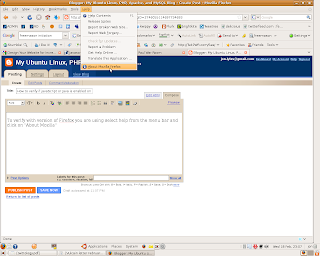
Click on "About Mozilla"
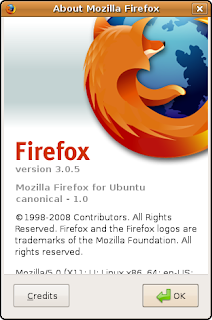
If you are using a different version then this article might not work for you.
The next step is to click Edit on the menu bar and select Preferences. The following window will appear.

Make sure that "Enable Javascript" is ticked if you need Javascript to work and make sure "Enable Java" is ticked if you need Java to work. Now close the window. You are finished.
No comments:
Post a Comment